Ender 3 v2 filament not sticking to bed
Moderator: CrazyIvan
Ender 3 v2 filament not sticking to bed
I'm having issues with pla not sticking to the bed and draging on the nozzle on my ender 3 v2. Everything was printing fine with the filliment that came with the printer. I swapped to black filliment I bought from ender. One print was fine but no nothing will stick. I've not changed setting so unsure why it won't print. Bed has been re leveled, cleaned and scuffed a little, I've adjusted both nozzle temps and bed. (was fine on 70 bed and 200 nozzle) still nothing will stick... Any ideas as to what I'm doing wrong? I've owed it now for 3days, thought it was great now I just want to list it on ebay  thanks for any advice given.
thanks for any advice given.
Re: Ender 3 v2 filament not sticking to bed
Im still having problems with this.
Ive releved the bed, adjusted temps even changed the nozzle.
1st print printed fine, subsequent prints same file without changeing settings just wont stick
Ive releved the bed, adjusted temps even changed the nozzle.
1st print printed fine, subsequent prints same file without changeing settings just wont stick
-
Creality3Dofficial
- Posts: 2
- Joined: Thu Jun 24, 2021 8:50 am
- Location: China
- Contact:
Re: Ender 3 v2 filament not sticking to bed
Do not stick to the heated bed, the following adjustments are recommended
1) It may be a leveling problem, please refer to the linked video for leveling
2) If the printing speed of the first layer is too fast, it may cause a non-stick bed. It is recommended to adjust the printing speed to 30%-50% of the normal printing speed by rotating the knob when printing the first layer. After the first layer is printed, return to 100% printing speed
3) It may be that the Z-axis offset value is incorrect. It is recommended to enter the Tune interface when printing and adjust the Z-axis offset value in real-time to make the extruded consumables look like the state in the figure below.
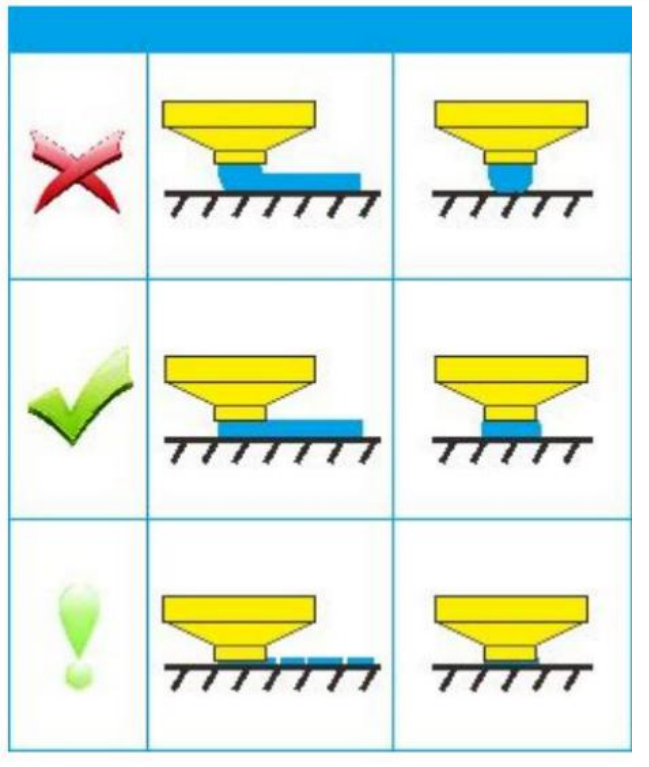
4) The soft magnetic sticker/carbon-silicon crystal glass is smooth and non-stick, try to apply solid glue evenly on the glass plate/or stick a layer of masking tape before printing. Please do not use IPA to wipe the glass plate. Organic solvents will destroy the coating on the surface of the glass plate.
1) It may be a leveling problem, please refer to the linked video for leveling
2) If the printing speed of the first layer is too fast, it may cause a non-stick bed. It is recommended to adjust the printing speed to 30%-50% of the normal printing speed by rotating the knob when printing the first layer. After the first layer is printed, return to 100% printing speed
3) It may be that the Z-axis offset value is incorrect. It is recommended to enter the Tune interface when printing and adjust the Z-axis offset value in real-time to make the extruded consumables look like the state in the figure below.
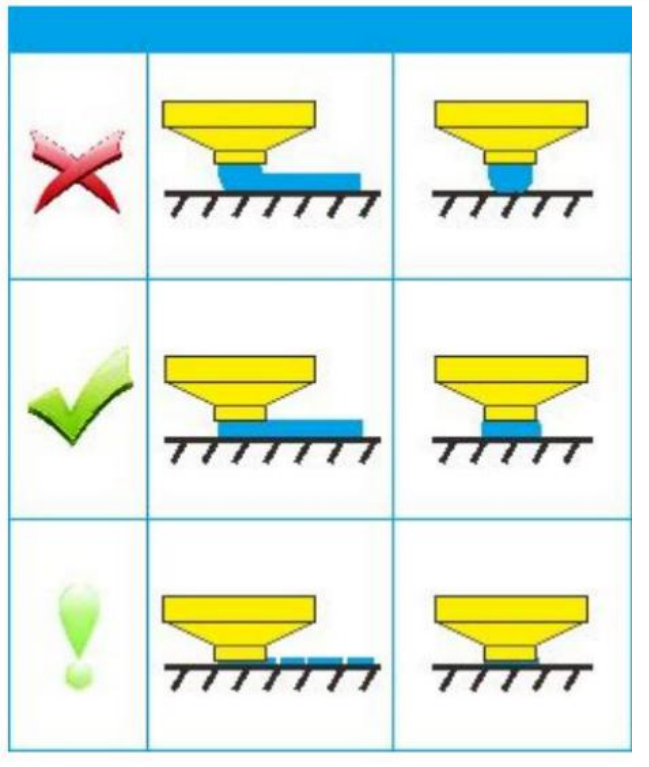
4) The soft magnetic sticker/carbon-silicon crystal glass is smooth and non-stick, try to apply solid glue evenly on the glass plate/or stick a layer of masking tape before printing. Please do not use IPA to wipe the glass plate. Organic solvents will destroy the coating on the surface of the glass plate.